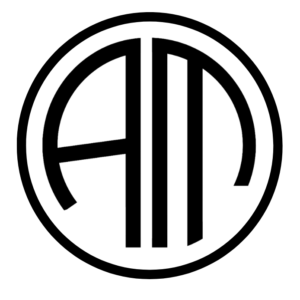Introduction
In the digital era, data reigns supreme. It is critical for organizations having an online presence to understand how visitors engage with their websites. Google Analytics is a sophisticated tool that delivers useful insights into user activity, allowing organizations to make more informed decisions. This article will discuss the important metrics in Google Analytics and how to utilize them effectively.
What is Google Analytics?
Google Analytics is a free online analytics tool provided by Google that monitors and reports website traffic. It offers precise information and insights into how customers discover and engage with your website, helping businesses to better understand their target demographic and enhance their online presence. Businesses may utilize this data to improve customer experience, increase engagement, and drive conversions.
Setting up Google Analytics
Before you can begin analyzing data, you must first enable Google Analytics on your website. Here’s how.
Creating an Account: Visit the Google Analytics website and register for an account. To create your account and property (website), simply follow the directions.
Adding the Tracking Code: After creating your account, you will obtain a unique tracking code. To begin data collection, add this code to the header of each page on your website.
Setting Goals and Conversions: Goals track certain user behaviors on your website, such as making a purchase or subscribing to a newsletter. Create objectives in the Admin area of your Google Analytics account to track crucial actions.
Key Metrics in Google Analytics
Overview of Key Metrics
Google Analytics provides a wide variety of metrics. Understanding these data is critical for evaluating your website’s success. Here are a few of the more important ones:
Sessions and Users
A session is the time during which a user connects with your website. A single user can have many sessions. Users are individual visitors to your website. Each user can start several sessions.
Data Interpretation: While a large number of sessions and users indicates high traffic, the quality of these interactions must also be considered.
Page Views and Unique Pageviews
Pageviews: This indicator represents the total number of pages visited on your website.
Unique Pageviews: This metric tracks the number of sessions in which a certain page was viewed at least once. High pageviews indicate interest in your material, whereas unique pageviews assist identify popular sites.
Bounce Rate
Definition: The bounce rate is the percentage of single-page sessions in which consumers leave without interacting further.
Importance: A high bounce rate may suggest that your content is neither engaging nor interesting to readers.
Improvement tips: Improve content quality, reduce page load times, and ensure a mobile-friendly design.
Average Session Duration
Definition: This metric counts the average time users spend on your website during a session.
Importance: Longer session lengths often reflect more involvement.
Strategies: Strategies for visitor retention include creating appealing content, improving site navigation, and using multimedia.
Traffic Sources
Explanation: Traffic sources indicate how visitors found your website, such as organic search, direct traffic, referrals, and social media.
Analysis: Understanding traffic sources allows you to determine which channels are the most successful.
Optimisation: Concentrate efforts on high-performing channels while improving tactics for poor ones.
Conversion Rate
The conversion rate is the percentage of users who do a desired action, such as making a purchase.
Importance: It is a significant measure of your website’s performance in meeting commercial objectives.
Tracking Conversions: Create objectives in Google Analytics to track conversions and discover areas for improvement.
Improvement Strategies: Optimize landing pages, streamline the conversion process, and experiment with alternative calls-to-action.
Advance Metrics and Features
Behavior Flow
Explanation: Behavior flow depicts the path people follow across your website, from the landing page to the exit. Benefits include the ability to detect popular paths and probable drop-off areas.
Usage: Use this information to enhance the user experience and direct visitors toward desired actions.
Audience Demographics and Interests
Accessing Data: Google Analytics gives information about your audience’s age, gender, and hobbies.
Tailoring Strategies: Utilize this data to develop targeted marketing campaigns and tailored content.
Site Speed Metrics
Importance: Site performance affects both user experience and SEO rankings. Google Analytics offers measurements for page load and server response times. Optimize images, use browser caching, and reduce HTTP queries to optimize site performance.
Custom Reports and Dashboards
Google Analytics lets you create custom reports and dashboards to focus on the data that are most important to your organization.
Creating Custom Reports: Navigate to the Customization tab and pick “Custom Reports.” Choose the metrics and dimensions you wish to include, then save your report.
Benefits: Custom reports enable you to measure performance metrics that are customized to your company goals.
Setting up Dashboards: Dashboards give a quick overview of critical indicators. Customize your dashboard with widgets that show real-time data for easy access.
Interpreting and acting on Data
Collecting data is merely the beginning. The main value of Google Analytics is in understanding the data and making educated decisions.
Analyze Data: Look for trends, patterns, and abnormalities in your data. To learn how performance varies, compare measurements across time.
Identifying opportunities: Use insights to find areas for improvement. For example, high bounce rates on specific pages may highlight the need for improved content or design.
Data Driven Decisions: To improve your marketing and optimization efforts, base them on data insights. Constantly test and adjust your tactics based on what the data tells you.
Conclusion
Understanding important indicators in Google Analytics is critical for any organization seeking to improve its online presence. You may acquire useful insights into user behavior by properly configuring Google Analytics, becoming familiar with key metrics, and utilizing advanced capabilities. This insight enables you to make data-driven decisions that improve your website’s performance, user experience, and conversion rates. Begin investigating Google Analytics now to realize your website’s full potential.
To know more about us: Adlift media
Contact us for our services and more: Adlift media